A new tool developed by the technology mogul lately as part of its Google for Education apps suite, Google Classroom is designed to help teachers communicate more effectively with students.
The setup is very simple; the teacher can create a paperless assignment, add a selected group of students to the assignment through the classroom, then each student finishes the assignment and submits it. The teacher has access to all submitted assignments instead of collecting them separately as they do traditionally; they can quickly see who has or has not completed the work, and provide direct, real-time feedback to individual students.
Teachers do not have to worry about any issues as google handles all security settings, storage of assignments, connectivity of servers, and new automatic software updates.
If the students have any questions about the assignment, teachers can open a group discussion through online chatting to clarify any misunderstanding and give some hints, also to compare results between students after submitting to improve communication inside and outside of class.
The best thing about using Google Classroom is that it is totally free of charge and automatically creates Drive folders for each assignment and for each student; students can also easily see what is due on their Assignments page.
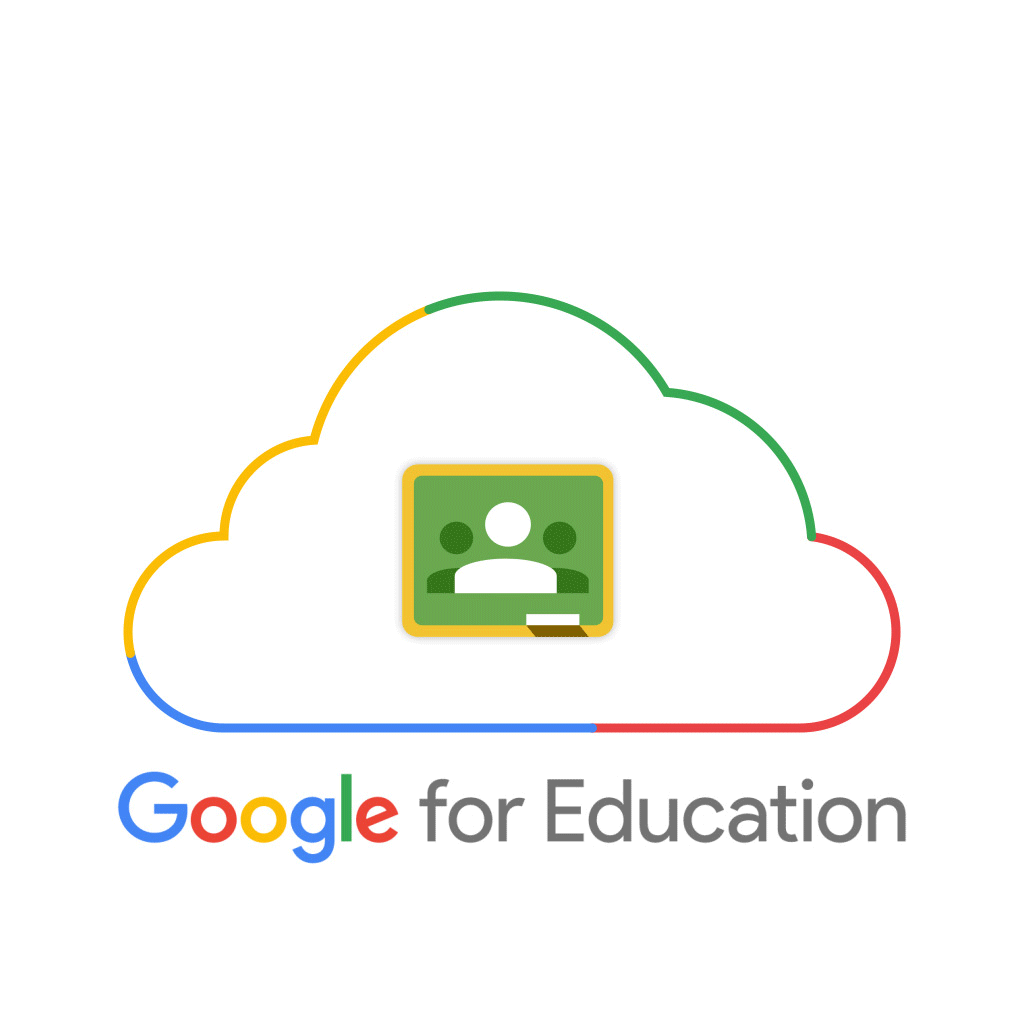
As many universities started to use Google Classroom a study took place on University of Ferrara in Italy; they stated that Google Classroom allowed them to roll out powerful services while making cost savings of EUR 60,000 per year.
Another spotlight is on schools; Edmonton public schools in Canada stated on their website that students are collaborating on projects, commenting on each other’s writing, blogging about literature, and practicing skills all the time using Google apps.
If any organization is worried of using the application due to security issues, Google already clarified that each profile is governed by a detailed privacy policy; the profile owner is the only one who owns and controls his/her data, not google. All you need is to visit the website and sign up to create your profile and join a group if you are a student, or to create an administrative account and add students if you are a teacher.
If you are new to technology and find it so complicated, then click on the Training link, which leads you to basic lessons that will prepare you with a fundamental understanding of the application. You will learn how to (a) identify main components of Classroom, (b) identify the unique value for use in the teaching process, (c) share assignments with students and keep them on task, and (d) give students timely feedback in order to impact learning. After finishing the basic lessons, you can have self-check questions to evaluate yourself towards using the application.
If someone would like to be Google Certified Trainer and participate in the community that helps teachers with the tools and techniques, the Google Teacher Academy (GTA) is the destination. It is a free professional development experience designed to help primary and secondary educators from around the globe get the most from innovative technologies.
To be hired with Google as a Certified Trainer, you have to meet the requirements as they are looking for passionate and innovative individuals to join the community of trainers who provide professional support to schools using Google for Education tools. The authorized Google Education Trainer badge is an essential stamp for approval from Google.
References
mashable.com
classroom.google.com